NeuroChain needs your vote!
Since the closure of the successful ICO, NeuroChain has been working hard negotiating with the world’s major Crypto Currency Exchanges. We’re excited to announce that the opportunity to enter Huobi, the world’s top exchange, has been made available. Voting will start on the 30th May and finish on the 2nd June. With your support, the NeuroChain community, we will win an exchange listing place with Huobi and increase the value of your NCC.Huobi #2nd World Crypto Currency Exchange 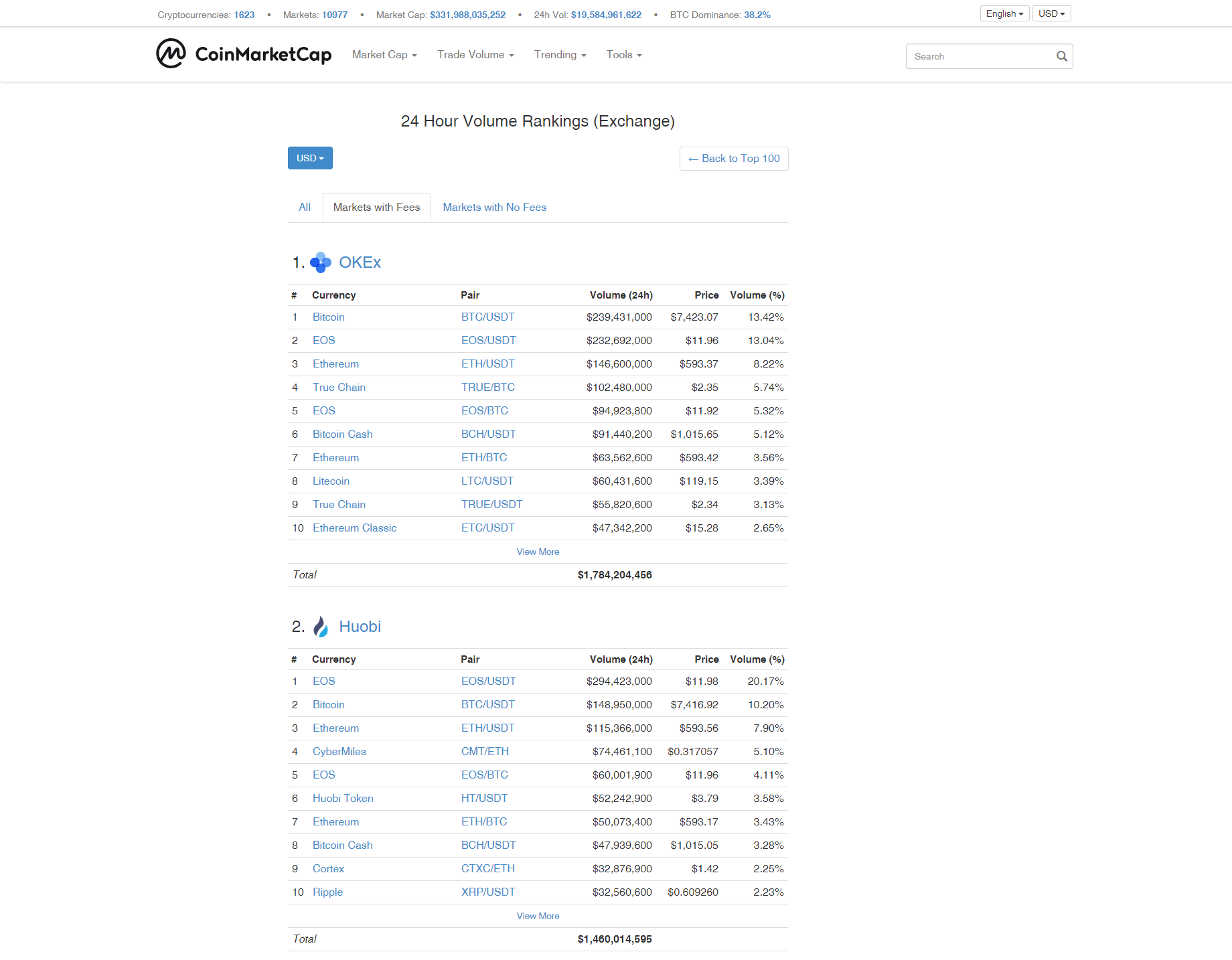
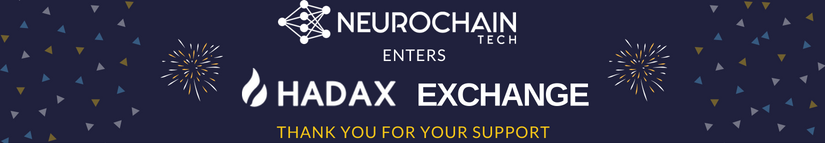
HOW TO VOTEWatch Video Click Here
How to Vote:
Required Conditions 1. You need a Huobi account to vote: https://www.hadax.com 2. All accounts must be KYC verified before the voting 3. The vote fee is 0.1 HT. The fee refunded when voting ends Please read the voting rules on Hadax.com (see below for 3rd round dates) 4. 3rd Round voting starts on Wednesday the 30th May, 13:00 GMT+8 and ends on Saturday the 2nd June, 13:00 GMT+8
All HT used for voting will be refunded once the event is finished
Refund details are available in Point 3 of the Huobi Voting Rules: Users can have their votes refunded automatically at least 72 hours before the voting ends, and then the HTs will be refunded automatically. In less than 72 hours before the voting ends, refunding is not available until the voting ends to avoid impact on the final results by frequent voting and refunding. Users can have their paid HT refunded at any other time. .
NCC Voting Rewards
NeuroChain sets an incentive of 2 million Token, As an example, if the users cast 1 million votes during the voting, then 1 Token will be rewarded for each vote.The NCC reward tokens will be sent to users in 4 installments. When the token is live on HADAX, user votes will get the first quarter of tokens. Later, they will get the remaining quarters in each week that follows. The NCC is only rewarded in the event of a successful listing.KYC is processed manually and may take a few hours to complete soRegister Now and Avoid Voting Delays
Here’s how you can get involved:1. Sign up 2. ID Verification 3. Account Security Settings 4. Loading Exchange Funds / ETH 5. Purchase Huobi Token (HT) 6. The Voting Process
i. You need to signup to the Huobi exchange before you can vote. To do this, please visit: https://www.hadax.com(Safari Users who experience problems to Sign up and/or Login, please try using a different browser).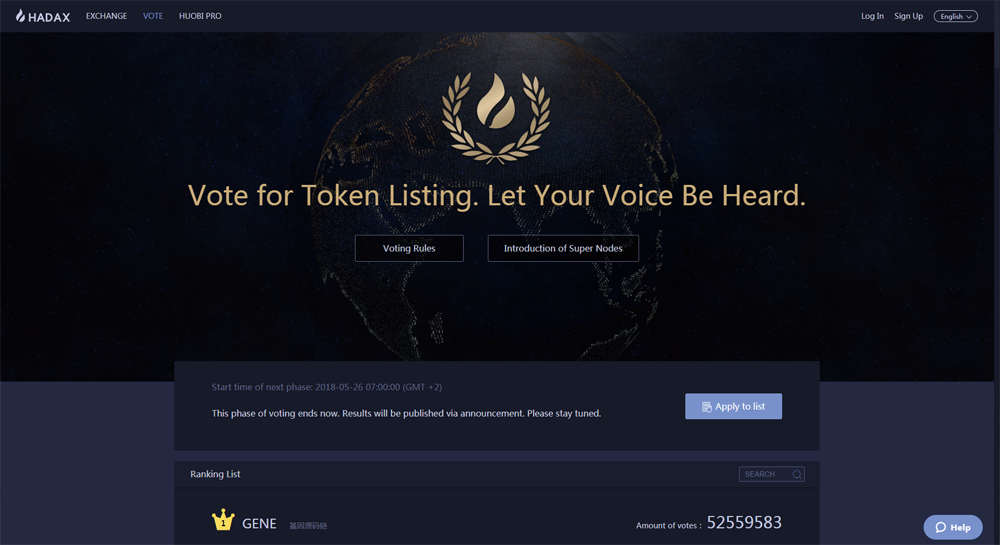 ii. Next, click on the sign up button in the top right corner and fill in the following fields:Nationality Email Email Confirmation Code (Select Send to send one for verification) Password Password Confirmation
ii. Next, click on the sign up button in the top right corner and fill in the following fields:Nationality Email Email Confirmation Code (Select Send to send one for verification) Password Password Confirmation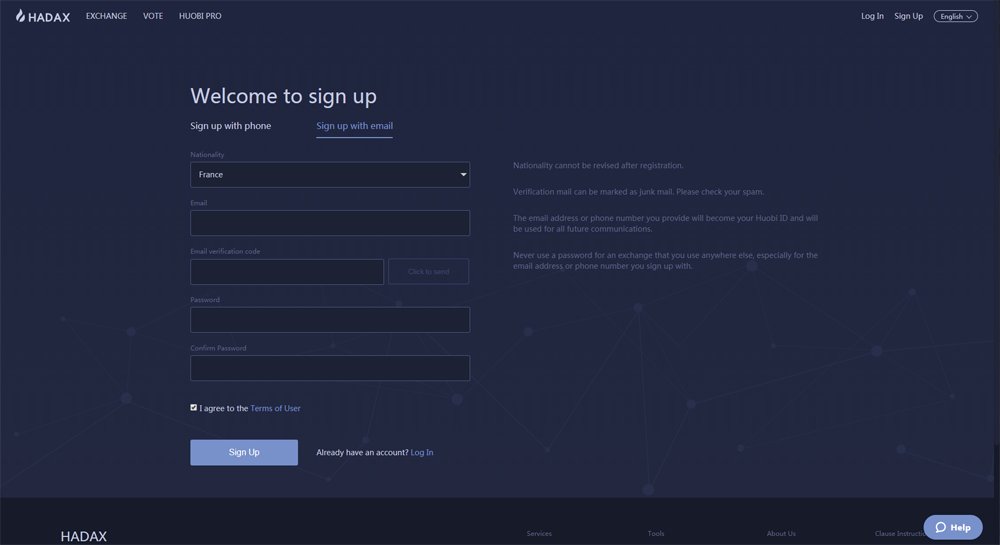 iii. Please login to https://www.hadax.com with your previously created account details, don’t forget the system verification slide currently used by Huobi.
iii. Please login to https://www.hadax.com with your previously created account details, don’t forget the system verification slide currently used by Huobi.
i. Select Account > Verification to begin Huobi’s account verification process.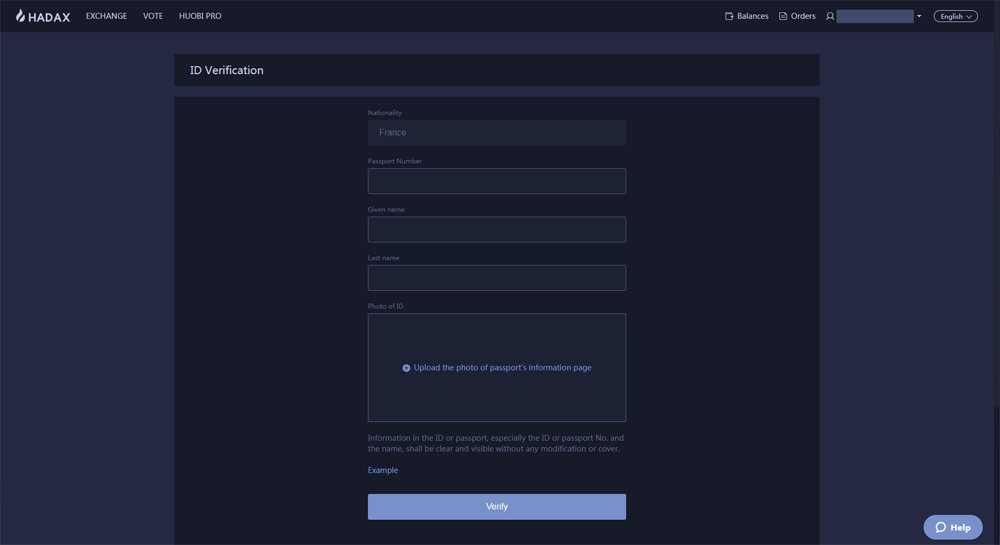 From the Verification screen, please fill out the following fields:Nationality Passport Number (NOTE: US driver’s license can be added to this field) First Name (NOTE: You MUST include your middle name in this field in the following format: First Name Middle Name) Last Name Document Photo (NOTE: This may be either a scan of a Passport, or a US/EU Driver’s License.)After submitting, you will see a screen that shows that your ID verification is in progress.Note: the verification is manually completed by the Huobi team. NeuroChain has no control over the process or the time it takes to verify your ID.
From the Verification screen, please fill out the following fields:Nationality Passport Number (NOTE: US driver’s license can be added to this field) First Name (NOTE: You MUST include your middle name in this field in the following format: First Name Middle Name) Last Name Document Photo (NOTE: This may be either a scan of a Passport, or a US/EU Driver’s License.)After submitting, you will see a screen that shows that your ID verification is in progress.Note: the verification is manually completed by the Huobi team. NeuroChain has no control over the process or the time it takes to verify your ID.
When your ID verification is complete, you need to complete a few final security settings before your account set up is finalised.i. Add a mobile phone number to your account for increased account security control.ii. Confirming your email and SMS text messages and then select confirm to add the phone number to your account.Google 2FA (two factor authentication) account security is available as an additional option.
i. You need to purchase HT (Huobi Token) from the Huobi exchange which you will exchange for your votes. You must select a currency payment method available on Huobi. For the sake of this tutorial, we will describe the usage of Ethereum (ETH).ii. Go to Balances > Deposit & Withdrawal. From this screen, find or search for ETH from the available currencies listed.iii. Select Deposit, which will generate and display your Ethereum (ETH) deposit address. Please send the amount you wish to spend on Huobi Tokens (HT) to the specified deposit address. After 30 block confirmations, your ETH balance will be displayed, as seen below.
When your Ethereum is successfully deposited you will be able to purchase your Huobi Tokens (HT) from the exchange.i. Select Exchange from the main Huobi menu.ii. Select ETH from the market options, then search for “HT”. After clicking HT, you will be presented with the current HT market pricing in the exchange market.iii. Purchase the amount of HT you want to use to vote. Note: 1 vote = 0.1 HT
After your purchase, your Huobi Tokens (HT) load in to your exchange account. You are now ready to vote.i. From the available projects listed, scroll down until you see NCC as an option.ii. Select the Vote button to proceed to the voting option screen.iii. Select the amount of HT you would like to use for your vote. Keep in mind 1 HT equals 10 total votes. Slide to verify, as well as to confirm your vote.iv. Your vote for NCC is now complete!
THANK YOU FOR VOTING FOR NEUROCHAIN
Please help NeuroChain enter into Huobi Exchange, by sharing to social media: ‘Click some of the social media buttons below’
Thank you for your support. As always you can follow us on Twitter, join our Live Telegram Chat and subscribe to our newsletter for the latest news, updates and developments.
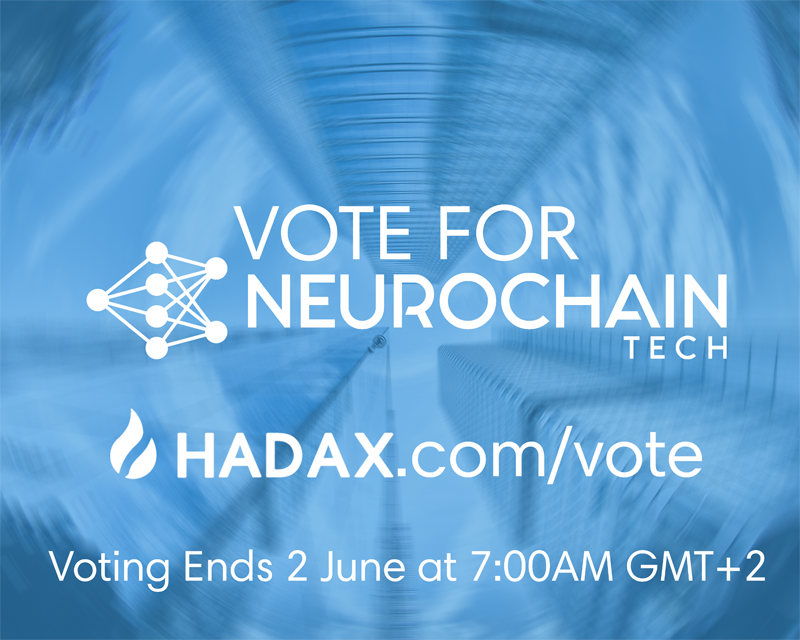
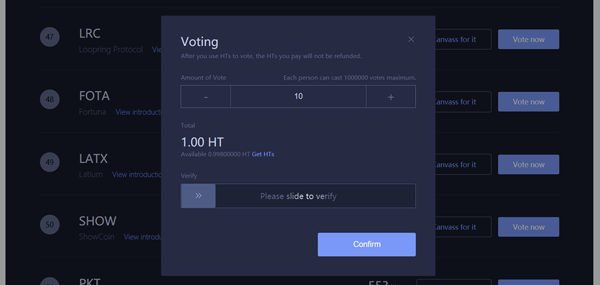
3 Comments
Marc
Just voted for NCC on Hadax. We need more votes to be first! 🙂
Jorge
10 votes more
Fragments
Neurochain rocks!